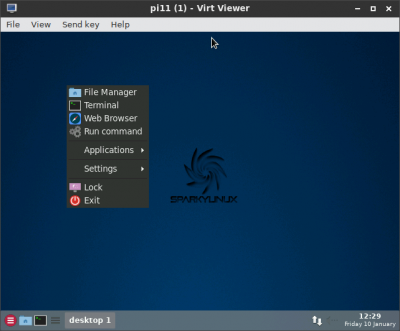User Tools
Sidebar
sparky_armhf_virtmanager
Sparky ARMHF managed via Virt-Manager
Sparky ARM edition can be tested via Virt-Manager.
Linux host
Requirements
sparky-armhf image kernel unzip git virtinst (or virt-manager)
Sparky ARMHF image
Download zipped Sparky ARMHF image from our official page.
Unzip the GUI Edition:
unzip sparkylinux-VER-armhf.zip
or CLI Edition:
unzip sparkylinux-VER-armhf-cli.zip
Kernel
Download an ARM kernel to run the image in QEMU, using git:
git clone https://github.com/dhruvvyas90/qemu-rpi-kernel.git
Place one of the kernels in the same directory where unzipped Sparky image is already placed.
Run
virt-install \
--name USER \
--arch armv6l \
--machine versatilepb \
--cpu arm1176 \
--vcpus 1 \
--memory 256 \
--import \
--disk sparkylinux-VER-armhf.img,format=raw,bus=virtio \
--network user,model=virtio \
--video vga \
--graphics spice \
--rng device=/dev/urandom,model=virtio \
--boot 'dtb=versatile-pb.dtb,kernel=kernel-qemu-4.14.79-stretch,kernel_args=root=/dev/vda2 panic=1' \
--events on_reboot=destroy \
--check path_in_use=off
or the CLI Version:
virt-install \
--name USER \
--arch armv6l \
--machine versatilepb \
--cpu arm1176 \
--vcpus 1 \
--memory 256 \
--import \
--disk sparkylinux-VER-armhf-cli.img,format=raw,bus=virtio \
--network user,model=virtio \
--video vga \
--graphics spice \
--rng device=/dev/urandom,model=virtio \
--boot 'dtb=versatile-pb.dtb,kernel=kernel-qemu-4.14.79-stretch,kernel_args=root=/dev/vda2 panic=1' \
--events on_reboot=destroy \
--check path_in_use=off
sparky_armhf_virtmanager.txt · Last modified: by 127.0.0.1
Except where otherwise noted, content on this wiki is licensed under the following license: CC Attribution-Share Alike 4.0 International