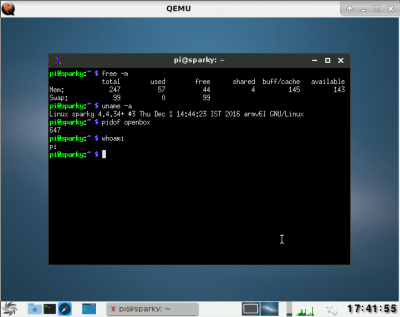User Tools
Sidebar
sparky_armhf_qemu
Sparky ARMHF Emulated in QEMU
Sparky ARM edition can be tested inside the QEMU emulator.
Linux host
Requirements
sparky-armhf image kernel unzip git qemu qemu-system-arm sudo
Sparky ARMHF image
Download zipped Sparky ARMHF image from our official page.
Unzip it:
unzip sparkylinux-VER-armhf.zip
or (Lite version):
unzip sparkylinux-VER-armhf-cli.zip
Kernel
Download an ARM kernel to run the image in QEMU, using git:
git clone https://github.com/dhruvvyas90/qemu-rpi-kernel.git
Place on of the kernels in the same directory where unzipped Sparky image is already placed.
Run
sudo qemu-system-arm \ -kernel ./kernel-qemu-4.4.34-jessie \ -append "root=/dev/sda2 panic=1 rootfstype=ext4 rw" \ -hda sparkylinux-VER-armhf.img \ -cpu arm1176 -m 256 \ -M versatilepb \ -no-reboot \ -serial stdio \ -net nic -net user \ -net tap,ifname=vnet0,script=no,downscript=no
or the Lite version:
sudo qemu-system-arm \ -kernel ./kernel-qemu-4.4.34-jessie \ -append "root=/dev/sda2 panic=1 rootfstype=ext4 rw" \ -hda sparkylinux-VER-armhf-cli.img \ -cpu arm1176 -m 256 \ -M versatilepb \ -no-reboot \ -serial stdio \ -net nic -net user \ -net tap,ifname=vnet0,script=no,downscript=no
A more efficient option is to convert this to a qcow2 image first. Use the qemu-img command to do this (optional):
qemu-img convert -f raw -O qcow2 sparkylinux-VER-armhf.img sparkylinux-VER-armhf.qcow
Now you can also easily expand the image (optional):
qemu-img resize sparkylinux-VER-armhf.qcow +6G
sparky_armhf_qemu.txt · Last modified: by 127.0.0.1
Except where otherwise noted, content on this wiki is licensed under the following license: CC Attribution-Share Alike 4.0 International