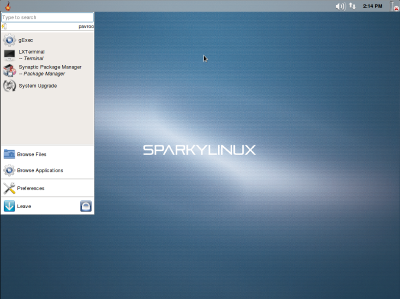User Tools
Sidebar
Lumina Desktop
“The Lumina Desktop Environment is a lightweight system interface designed for use on any Unix-like operating system. Lumina is based on using plugins, which allows the entire interface to be arranged by each individual user as desired. A system wide default layout is also included, and is configurable by the system administrator.”
Installation
Lumina is home roasted package and available from Sparky repositories; can be installed in two ways:
1. Fresh install - using Sparky MinimalGUI/CLI iso images. Running the Minimal ISO, launch Sparky Advanced Installer and follow the installation process which lets you install one of 20 about desktops, including Lumina.
2. Sparky APTus - the Desktop tab provides an option which lets you install one of 20 about desktops, including Lumina, alongside an existing desktop.