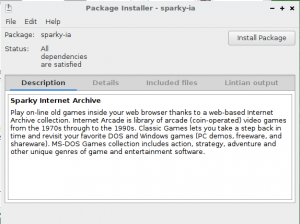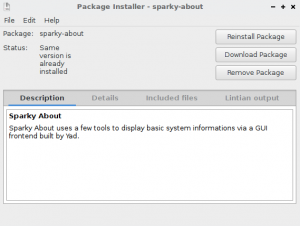User Tools
Sidebar
gdebi
Gdebi
GDebi is not in use any more, try DEBiTool instead.
GDebi is a tool that can install local deb packages (already downloaded manually) resolving and installing its dependencies.
Gdebi works in text mode and with a graphical interface.
Gdebi is preinstalled in all Sparky editions, if not install it via the command (all editions excluding KDE):
sudo apt-get install gdebi
Installation in Sparky KDE edition:
sudo apt-get install gdebi-core gdebi-kde
Text mode
Installation a deb file can be done in text mode via the command:
sudo gdebi /patch-to-file/package.deb
GUI mode
Gdebi GUI can install, reinstall or remove a package.
To install a deb file do:
- double click on the deb file or
- right click on deb file and choose “Open with Gdebi Package Installer”
and click the Install Package button to do so.
To reinstall or remove installed package, double click on the deb package (or choose as before) and click Reinstall (or Remove) button.
gdebi.txt · Last modified: by 127.0.0.1
Except where otherwise noted, content on this wiki is licensed under the following license: CC Attribution-Share Alike 4.0 International