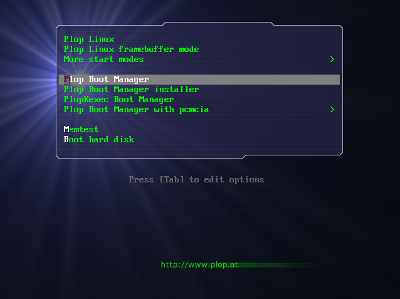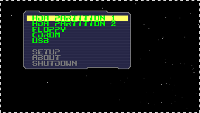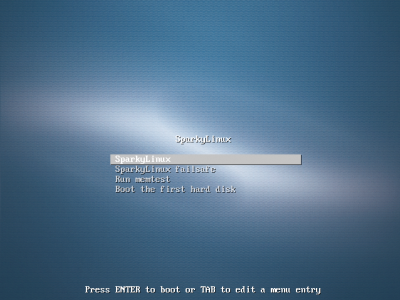User Tools
Sidebar
How to boot Sparky on very old machines
Since nearly all SparkyLinux images are too large to fit onto a single CD (excluding CLI Edition) we are only including directions for DVDs.
If your machine:
- does not have a DVD drive to boot an operating system from it, or
- the BIOS does not have an option to boot an operating system from an USB drive
there is a way to boot and install Sparky on your machine anyway.
What you need is:
- the Plop Boot Manager, which can be downloaded from the project site : Download Plop iso image
- an USB port and 2 GB USB flash disk (GameOver Edition needs 4 GB at least)
The small version of Plop iso image fits onto a CD disk (it's about 300 MB), so burn it.
Then copy Sparky iso onto a flash USB disk.
Now, put the Plop CD disk to an optical drive and Sparky USB flash disk to an USB port, and reboot your machine. Set the BIOS to be started the CD disk as the first booting device. Save the settings, restart and Plop should start itself.
Choose Plop Boot Manager.
Then choose USB to boot Sparky from the USB drive.
It should launch the default Sparky boot manager of the Live system, from the USB drive.
You can test Sparky now and install it if you would like.