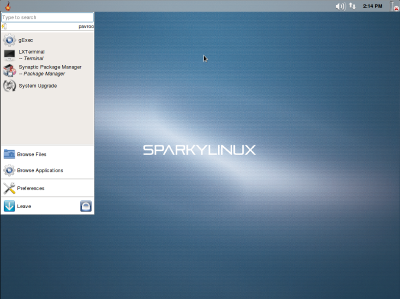User Tools
Sidebar
This is an old revision of the document!
Table of Contents
Lumina Desktop
“The Lumina Desktop Environment is a lightweight system interface designed for use on any Unix-like operating system. Lumina is based on using plugins, which allows the entire interface to be arranged by each individual user as desired. A system wide default layout is also included, and is configurable by the system administrator.”
Installation
Lumina is provided to Sparky as a 3rd party desktop, and uses a 3rd party repositories, which lets you install the desktop in two ways:
1. Fresh install - using Sparky MinimalGUI/CLI iso images. Running the Minimal ISO, launch Sparky Advanced Installer and follow the installation process which lets you install one of 20 about desktops, including Lumina.
2. Sparky APTus - the Desktop tab provides an option which lets you install one of 20 about desktops, including Lumina, alongside an existing desktop.
Packages provider
The Lumina desktop is prepered for Debian based operating systems by the PC-BSD team, which is available on the project web site: https://lumina-desktop.org/