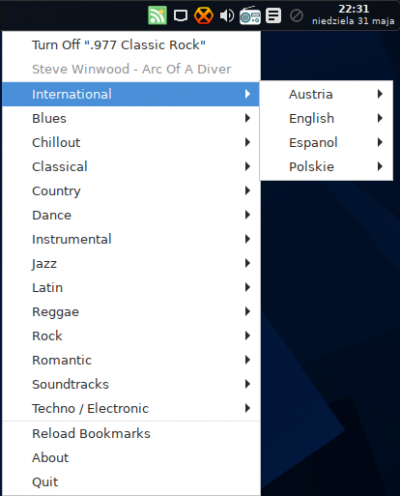User Tools
Sidebar
Table of Contents
RadioStation
RadioStation is a fork off Radiotray-Lite, a lightweight clone of the original Radio Tray online radio streaming player rewritten in C++.
Key features
- Runs on a Linux system tray.
- Has minimum interface possible.
- Plays most media formats (it uses gstreamer).
- Supports PLS, M3U, ASX, RAM, XSPF playlists.
Installation
It is available to Sparky 5 and newer.
sudo apt install radiostation
The first run will copy the default radio station list (if does't exist) to:
~/.config/radiostation/bookmarks.xml
If an upgrade provides upgraded station list, it will be not copy to your home directory, and will be not use unless the old list still exist. If you would like to load a newer station list, backup your exist list:
mv ~/.config/radiostation/bookmarks.xml ~/.config/radiostation/bookmarks-copy.xml
Then restart the RadioStation application.
Configuration
Bookmarks
Copy your existing bookmarks.xml from Radio Tray (which is usually located at $HOME/.local/share/radiotray/bookmarks.xml) into $HOME/.config/radiostation/ directory.
Options
Configuration file is located in the same directory as bookmarks file. It has simple XML format and following options are supported:
- last_station – name of the last played station. Automatically updated, you don't need to change it.
- buffer_size – size of the internal gstreamer's buffer.
- url_timeout – timeout in seconds for fetching playlist.
- notifications – if set to false disables desktop notification messages. Default is true.
Example:
<?xml version="1.0"?> <config> <option name="last_station" value="Rock 181" /> <option name="buffer_size" value="102400" /> <option name="url_timeout" value="5" /> <option name="notifications" value="false" /> </config>