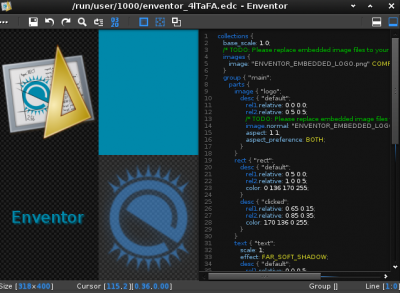User Tools
Sidebar
enventor
This is an old revision of the document!
Table of Contents
Enventor
Enventor is an EDC editor with some convenient functions. It was started near the begining of June 2013, so expecting it to do everything a mature script editor does is a bit premature.
It's a useful layout theme editor tool. Enventor supports the text edit function and the preview function for the EDC source code. You can edit the EDC source code to create your layout using Enventor.
Installation
Short Cut Keys
Esc - Open/Close Menu F1 - About F2 - New F3 - Save F4 - Load F5 - Show/Hide Line Number F9 - Show/Hide Tools F10 - Show/Hide Console F11 - Show/Hide Status F12 - Settings
Ctrl+S - Quick Save + Update Live View Ctrl+I - On/Off Auto Indentation Ctrl+O - On/Off Auto Completion Ctrl+W - Show/Hide Dummy Parts Ctrl+H - On/Off Part Highlighting Ctrl+T - Insert Defaut Template Code Ctrl+Mouse Wheel Up - View Zoom In (Only if view size is set) / Font Size Up Ctrl+Mouse Wheel Down - View Zoom Out (Only if view size is set) / Font Size Down
Alt+Left - On/Off Full Edit View Alt+Right - On/Off Full Live View Alt+Up - On/Off Full Console View Alt+Down - On/Off Full Editors View
Ctrl+A - Select Text All Ctrl+Double Click - Select a word Ctrl+Z - Undo Text Ctrl+R - Redo Text Ctrl+C - Copy Selected Text Ctrl+V - Paste Copied Text Ctrl+X - Cut Selected Text Ctrl+D - Delete a Current line Ctrl+F - Find/Replace Ctrl+L - Go to line Ctrl+Home - Go to the Top line Ctrl+End - Go to the Bottom line Ctrl+Space - Search candidate keywords in the context
Command Line Usage
enventor --help enventor [input file] [output file] [-t] [-i image path] [-s sound path] [-f font path] [-d data path]
input file = EDC file to open. If input file is skipped, Enventor will open a default template code with a temporary file. output file = EDJ file to store compiled file. If output file is skipped, Enventor will store the binary file to the temporary directory. -t = Open template menu when you launch Enventor -i = path to image resources that the edc includes -s = path to sound resources that the edc includes -f = path to font resources that the edc includes -d = path to data resources that the edc includes
Examples of Enventor command line usage
enventor enventor -t enventor newfile.edc -t enventor sample.edc output.edj -i ./images -s ./sounds
enventor.1465570219.txt.gz · Last modified: (external edit)
Except where otherwise noted, content on this wiki is licensed under the following license: CC Attribution-Share Alike 4.0 International