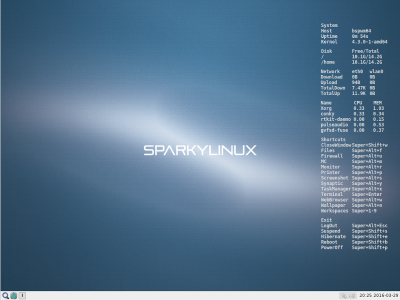User Tools
Sidebar
bspwm
This is an old revision of the document!
Table of Contents
bspwm
From Wikipedia:
“bspwm is a tiling window manager designed for X11, and written in C. It supports tiling, stacking, and tabbing layouts, which it handles dynamically. It represents windows as the leaves of a full binary tree.”
Installation
sudo apt-get install bspwm
bspwm can be also installed via APTus, MinimalGUI/CLI iso image or 'sparky-desktop-bspwm' meta package.
Shortcuts
Installation via APTus or MinimalGUI/CLI iso also provides Sparky's configuration with a Tin2 panel and a few applications, and shortcuts as follow:
drag floating windows to their wanted position: floating_modifier $mod start a terminal: $mod+Return kill focused window: $mod+Shift+q start dmenu (a program launcher): $mod+d
# change focus $mod+j focus left $mod+k focus down $mod+l focus up $mod+semicolon focus right
# alternatively, you can use the cursor keys: $mod+Left focus left $mod+Down focus down $mod+Up focus up $mod+Right focus right
# move focused window $mod+Shift+j move left $mod+Shift+k move down $mod+Shift+l move up $mod+Shift+semicolon move right
# alternatively, you can use the cursor keys: $mod+Shift+Left move left $mod+Shift+Down move down $mod+Shift+Up move up $mod+Shift+Right move right
split in horizontal orientation: $mod+h split in vertical orientation: $mod+v enter fullscreen mode for the focused container: $mod+f
# change container layout (stacked, tabbed, toggle split) $mod+s layout stacking $mod+w layout tabbed $mod+e layout toggle split
toggle tiling / floating: $mod+Shift+space change focus between tiling / floating windows: $mod+space focus the parent container: $mod+a focus the child container: $mod+d focus
# switch to workspace $mod+1 workspace 1 $mod+2 workspace 2 $mod+3 workspace 3 $mod+4 workspace 4 $mod+5 workspace 5 $mod+6 workspace 6 $mod+7 workspace 7 $mod+8 workspace 8 $mod+9 workspace 9 $mod+0 workspace 10
# move focused container to workspace $mod+Shift+1 move container to workspace 1 $mod+Shift+2 move container to workspace 2 $mod+Shift+3 move container to workspace 3 $mod+Shift+4 move container to workspace 4 $mod+Shift+5 move container to workspace 5 $mod+Shift+6 move container to workspace 6 $mod+Shift+7 move container to workspace 7 $mod+Shift+8 move container to workspace 8 $mod+Shift+9 move container to workspace 9 $mod+Shift+0 move container to workspace 10
reload the configuration file: $mod+Shift+c restart i3 inplace: $mod+Shift+r exit i3: $mod+Shift+e
# additional sparky shortkeys system suspend: $mod+Shift+s system hibernate: $mod+Shift+h system reboot: $mod+Shift+b system poweroff $mod+Shift+p midnight commander: $mod+Ctrl+m monitor settings: $mod+Ctrl+l pcmanfm: $mod+Ctrl+f web browser: $mod+Ctrl+w wallpaper: $mod+Ctrl+n synaptic: $mod+Ctrl+y firewall: $mod+Ctrl+u printer: $mod+Ctrl+p lxtask: $mod+Ctrl+x gscreenshot: $mod+Ctrl+s
bspwm.1465774297.txt.gz · Last modified: (external edit)
Except where otherwise noted, content on this wiki is licensed under the following license: CC Attribution-Share Alike 4.0 International