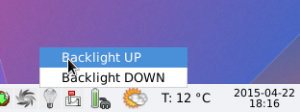User Tools
Sidebar
sparky_backlight
Sparky Backlight
Sparky Backlight is a small tool which lets you change the desktop brightness via the panel’s tray icon.
The tool is targeted to small window managers such as JWM or Openbox, but can be used on any desktop.
Installation:
sudo apt-get install sparky-backlight
Then reboot your system to load the tool to the tray.
Sparky JWM users need to add the command:
/usr/bin/sparky-backlight
to the file:
~HOME/.jwmrc
There is a startup section on the end of the file. Then re-login or restart JWM.
sparky_backlight.txt · Last modified: by pavroo
Except where otherwise noted, content on this wiki is licensed under the following license: CC Attribution-Share Alike 4.0 International