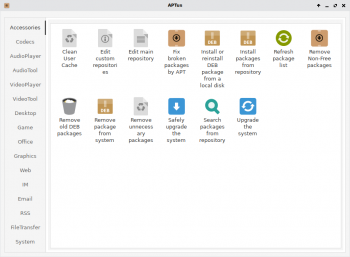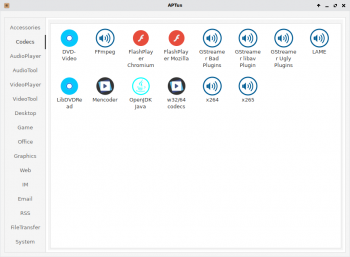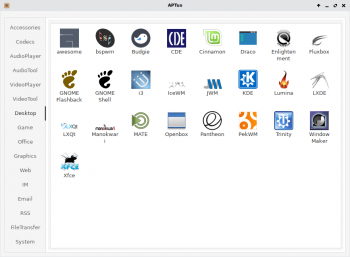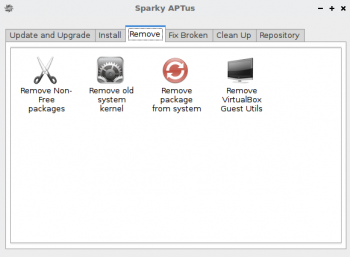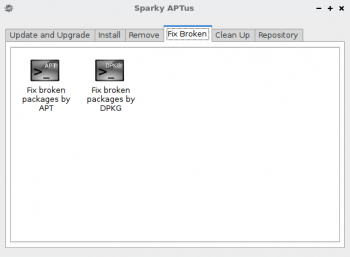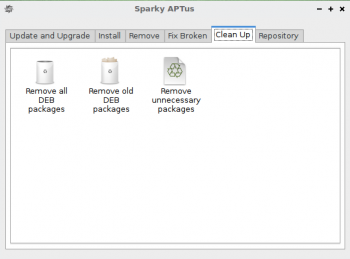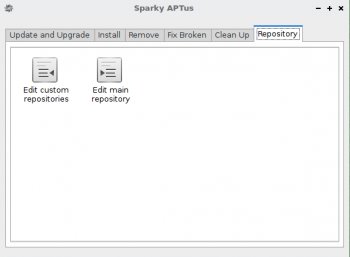User Tools
Sidebar
This is an old revision of the document!
Table of Contents
How-to Sparky APTus
Sparky APTus is a collection of small scripts to help you manage the system's packages. APTus is preinstalled in all Sparky editions by default. If not, install it via the command:
sudo apt-get install sparky-aptus
APTus is divided into several sections, each one for a different task.
Accessories
The first section is Accessories offering several options; the main three options are:
- Refresh package list
-This option HAS to be done before upgrading the system or installing new packages, (apt-get update). - Safely upgrade the system
- Upgrade the system without installing additional packages; (apt-get upgrade). - Fully upgrade the system
- The recommended way to upgrade your Sparky installation; (apt-get dist-upgrade).
See also Manual System Upgrade and How-to Sparky APTus Upgrade (aka System Upgrade)
Additional Options:
- Clean user cache - clear the home cache of current user.
- Edit custom repositories - opens a list of files to edit in /etc/apt/sources.list.d.
- Edit main repository - opens /etc/apt/sources.list in Mousepad for editing.
- Fix broken packages by APT - opens a terminal window and runs apt-get install -f
- Install or reinstall DEB package from local disk - install local deb packages resolving and installing its dependencies.
- Install packages from repositories - install repository packages resolving and installing its dependencies.
- Remove non-free packages - offers a list of non-free packages. Y/N to remove all non-free packages.
- Remove old DEB packages - clear the APT cache of old .deb packages.
- Remove package from system - opens a terminal and runs apt-get remove 'package-name'.
- Remove unnecessary packages - opens a terminal and runs apt-get autoremove.
- Search packages from repository - opens a terminal and quires repositories for package.
Codecs
The Codecs section offers a few scripts to help you install:
DVD-Video, FFmpeg, Flash Player-Chromium and Mozilla, GStreamer-Bad Plugins, Ugly plugins, libav, LAME, LibDVDRead, Mencoder, OpenJDK Java, W32/64, x264, and x265.
See also Install new packages
Desktop
The Desktop tab provides an option which lets you install one of 20 about desktops with Sparky look & feel, and as small set of applications as possible.
The feature lets you install desktops: awesome, bspwm, Budgie, Cinnamon, Deepin, Enlightenment, Fluxbox, GNOME Flashback, GNOME Shell, i3, IceWM, JWM, KDE Plasma 5, Lumina, LXDE, LXQt, MATE, Openbox, Pantheon, PekWM, Trinity, Window Maker, Xfce.
Make sure that it can make some small changes in desktops settings you have already installed!
Don't forget to update/refresh package list before starting the installation.
Remove
The Remove tab provides a few script to be used to:
- removing non-free and restricted packages preinstalled in your system
- removing old kernels, if you would like
- removing unwanted packages from the system
- removing VirtualBox Guest Utils (preinstalled in all Sparky editions, starting from Sparky 4.0) - DO NOT remove it if Sparky IS INSTALLED inside VirtualBox (it is not installed and no needed in Sparky 4.3 and above)
See also Remove packages
Fix Broken
The 5th tab Fix Broken ca be used to fix packages after broken package's installation or upgrading. If offers 2 options:
- Fix by APT
- Fix by DPKG
See Fix broken packages to find put how does it work.
Clean Up
The Clean Up tab lets you clean up the system from spear packages, via 3 options:
- Remove unnecessary packages
- Remove old deb packages
- Remove all deb packages
See also Packages clean up
Repository
The last tab called Repository lets you manage all the provided repositories:
- Main - it keeps only Debian “testing” repository list
- Custom - directory with stored Sparky and others, 3th party repositories
All the 3th party repositories are OFF as default. There are only Debian and Sparky repositories ON. Enable the 3th party repositories as you want on your own risk.
See also Sparky repository