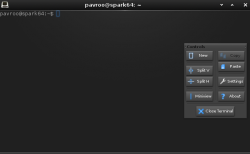Table of Contents
Terminology
Terminology is an EFL based terminal emulator.
Installation
Usage
Default key controls:
Shift+PgUp = Scroll 1 page up Shift+PgDn = Scroll 1 page down Shift+Up = Scroll 1 line up Shift+Down = Scroll 1 line down Shift+Insert = Paste Clipboard (ctrl+v/c) selection Shift+Ctrl+Insert = Paste Primary (highlight) selection Shift+Keypad-Plus = Font size up 1 Shift+Keypad-Minus = Font size down 1 Shift+Keypad-Multiply = Reset font size Shift+Keypad-Divide = Copy highlight to Clipboard (same as ctrl+c in gui apps) Ctrl+PgUp = switch focus to previous terminal inside a window Ctrl+PgDn = switch focus to next terminal inside a window Ctrl+Shift+t = create new terminal on top of current inside window (tabs) Ctrl+Shift+End = close the focused terminal. Ctrl+Shift+h = toggle displaying the miniview of the history Ctrl+Shift+Home = bring up "tab" switcher Ctrl+Shift+PgUp = split terminal horizontally (1 term above the other) Ctrl+Shift+PgDn = split terminal vertically (1 term to the left of the other) Ctrl+Shift+c = copy current selection to clipboard Ctrl+Shift+v = paste current clipboard selection Alt+Home = Enter command mode (enter commands to control terminology itself) Alt+Return = Paste primary selection Alt+w = Copy selection to primary Ctrl+Alt+Equal = Font size up 1 Ctrl+Alt+Minus = Font size down 1 Ctrl+Alt+0 = Reset font size Ctrl+Alt+9 = Big font size Ctrl+1 = switch to terminal tab 1 Ctrl+2 = switch to terminal tab 2 Ctrl+3 = switch to terminal tab 3 Ctrl+4 = switch to terminal tab 4 Ctrl+5 = switch to terminal tab 5 Ctrl+6 = switch to terminal tab 6 Ctrl+7 = switch to terminal tab 7 Ctrl+8 = switch to terminal tab 8 Ctrl+9 = switch to terminal tab 9 Ctrl+0 = switch to terminal tab 10
Command mode commands currently understood:
f = Reset font to default setting saved in config f+ = Increase fontsize f- = Decrease fontsize fb = Display big font size (10x20 bitmap, or size 20 with scalable). b = reset the background (no media) bPATH = set the background media to an absolute file PATH gNxM = make terminal NxM chars in size (if possible). e.g. g80x48 g40x20.
If just one number is provided, it will use the following shortcuts:
g0=80x24; g1=80x40; g2=80x60; g3=80x80; g4=120x24; g5=120x40; g6=120x60; g7=120x80; g8=120x120
Mouse controls:
Right mouse button = controls menu Middle mouse button = paste highlight selection Left mouse button/drag = make highlight Wheel = scroll up or down in history Ctrl+Wheel = zoom font size up/down Ctrl+Left mouse button/drag = make block selection highlight